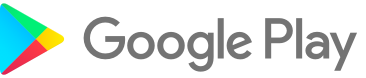How to use this Promo Code?
- Go to the Play Store and search for Raven KWGT or just click the link below.
- Click on the Install button ( which will show the price of the app)
- Opens a dialog box below which shows the price of the app and below that there will be payments options (payments methods).
- There you can find Redeem Code option under the ‘Add payment method’
- Click ‘Redeem Code’ and Enter the Promo code and Press “Redeem”
Note: This is the method to redeem using promo codes for all the apps in the Play Store.
DON’T FORGET TO RATE & REVIEW ON PLAY STORE
🔹TJTKFWBRAXJ3U2WG0GBH0F1
🔹X3Y4SLEGAVB12B2CPYY5WJP
🔹XNPT0AALDRV0FVQS91ZVLRZ
🔹6V23ZLWZ8J2LN124SAFKVCP
🔹85PJ3VFHQCD80PGYVNC4DD8
🔹ULRM4ZCG85JWFXLC43MF71X
🔹HWRFV76GFH7YLZPGCLAWSCX
🔹SPE0JN1KX6WAM6S7DYC2987
🔹B2YV8D82H4Q884MPV8LVJWG
🔹42LMJZT5NSZV3LAP6D2JCEN
🔹9M51PXAEHA8GJTARGKQ4UL6
🔹WALSC4ZCF6JQSJAVG1FNG3S
🔹9BDJ683Q6N9NWP7TY5MA324
🔹WN86QNFBA1YGUSRMDEA5PFX
🔹JV9HXJS68E22U4N37NVR3FW