Beautiful iOS 14 inspired widgets with multiples styles to fit your needs.
You’ll find the original style, a flat style as well as a dark style, making them easily fit any home screen setup!

How to use this Promo Code?
- Go to the Play Store and search for Linux Icon Pack or just click the link below.
- Click on the Install button ( which will show the price of the app)
- Opens a dialog box below which shows the price of the app and below that there will be payments options (payments methods).
- There you can find Redeem Code option under the ‘Add payment method’
- Click ‘Redeem Code’ and Enter the Promo code and Press “Redeem”
Note: This is the method to redeem using promo codes for all the apps in the Play Store.
Promo Codes


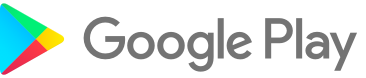








Thanks a Lot 😍